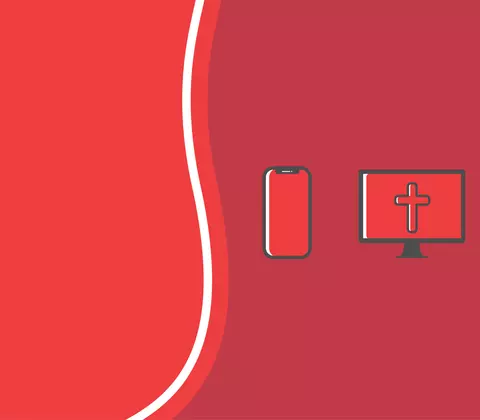
Moving your ministry online
The Salvation Army has always responded to what is going on in the world, to innovate and mobilise ourselves to continue to meet its mission of loving God and loving others.
The COVID-19 pandemic has forced us to rethink much of our standard ministry practice. Many corps across the territory have already been getting stuck in and facilitating their congregations to meet virtually using online tools. We’ve collated many of these ideas into one place, so if you're looking to kickstart your online ministry, keep reading.
If, however, you're already established online but could do with some fresh inspiration, head to our Developing your ministry online page, where you'll find tons of ideas from corps across the territory that we hope will you develop your ministry to your corps, congregation and community.

Please add details about your online worship services to your corps webpage. Find training guides on OurHub or email the digital team.

What tools do we need?
Video platforms: YouTube and Vimeo
YouTube is the world’s most popular video hosting site and the second largest search engine after Google; it is built for user engagement. It’s easy for users to find videos around their interests. And it’s easy for corps to set up a free YouTube channel and start uploading video content for their congregations to engage with.
The flipside to YouTube’s usability means that users will be shown adverts before, after and now during your content, and YouTube will recommend alternative content from other creators that older viewers in particular may be concerned about.
With YouTube you can even edit the videos within the platform, access some music and group your videos into playlists, among other features. If you’re a stats person then you can extract granular data with ease from YouTube.
Vimeois designed differently. It isn’t as aggressive in tempting viewers to watch other content and seems to have less frivolous videos. Vimeo has fewer options to look into stats but far more options for sharing videos, like password protection, so it suits content that is less public-facing. Vimeo doesn’t suggest content from other creators right after your video like YouTube and when you embed the video on a website you can choose to remove many (or all) of the overlaying buttons and text. But all this comes at a high cost - £70 per month for the Premium package - which includes the live streaming facility.
Considerations: Unless you have a huge budget, YouTube might be a better option.
Using Facebook Live
Many corps will already use Facebook for its ability to create an online presence, share content and engage their corps community (and beyond). But some won’t have made use of the Facebook Live feature that allows video content to be shared and engaged with in real time. Facebook Live videos can help a corps encourage deeper engagement than standard video content: some estimates suggest they can generate 10 times more comments because of the real-time connection between users
Herein lies the key benefit of a corps using Facebook live over other streaming services: it helps you to engage better with your congregation.
Many people in your corps community will already have a Facebook account and be comfortable using it. They’ll get notifications when you add new content and when you’re about to ‘go live.’ They can react to or comment on the video content in real time. From a safeguarding perspective, it ensures there is a record of your online meetings. And, it’s free.
Facebook also performs audience segmentation, so it’s more likely (compared to if you are just using YouTube) that people outside of your congregation will find and watch your content.
Considerations: if your corps already has a strong Facebook page community, or is trying to grow one, content on Facebook Live enables you to reach a greater number of local people.
Video conferencing: Lifesize and Zoom
All the above tools are great, but the biggest downside is that they only allow for videos to be made from one location. What if you want to have multiple people contributing to your services or mid-week group?
This is where the power of video conferencing works well. Lifesize and Zoom are two good options, even though there are others that you could use.
Both Lifesize and Zoom let multiple people speak to and, more importantly, see each other in real time. Participants in a video meeting simply click on a link they’ve been sent (and enter a password) and they are able to see everyone currently in that meeting. Both Lifesize and Zoom offer high definition video - although the actual quality of someone’s feed is dependent on their own camera and internet connection.
One of the advantages of Lifesize is that The Salvation Army holds a corporate license, meaning that it’s free for all corps to use. You can have up to 50 participants in each video meeting and their duration is unlimited.
In contrast, the Basic (free) plan with Zoom allows hosting of up to 100 participants and has a limit of 40 minutes. You can increase the meeting duration to 24 hours with their Pro plan (£11.99/mo) or increase participants to 300 with their Business plan (£15.99/mo), but the biggest advantage of both plans is that you can live stream your content to Facebook Live. You can’t do this with Lifesize.
This means that with a paid Zoom account you can have multiple people leading different parts of a Sunday service (preaching, worship, prayers, kids activity, dance, interview) from their own homes, and everyone else can watch and interact with the service (through comments/reactions) in real time via Facebook Live.
Considerations: every corps will have to make their decision based on local need, budget etc.
